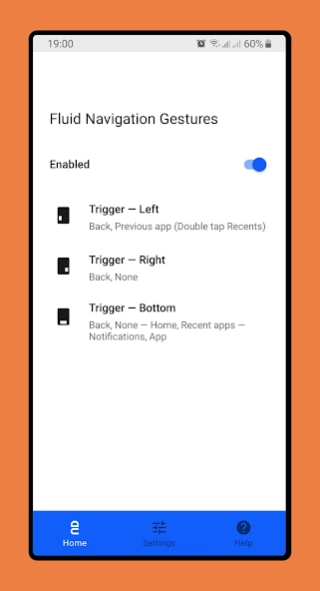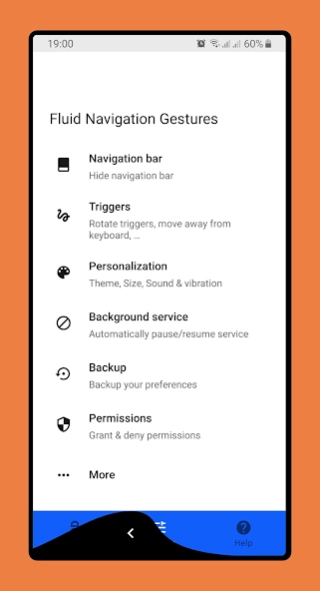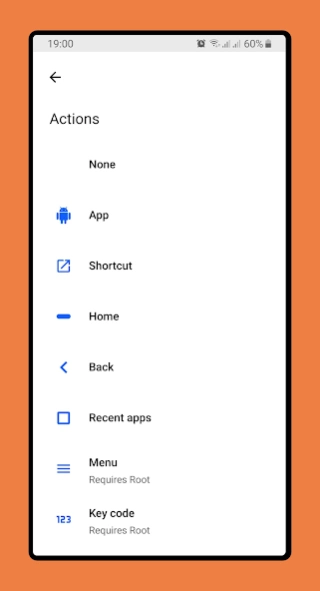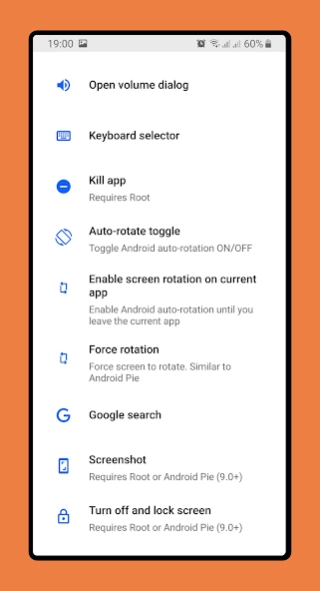Fluid Navigation Gestures 2.0
Free Version
Publisher Description
Fluid Navigation Gestures - Get the fluid navigation gestures of the future!
*Requires ADB, root or supported device*
*This app is no longer being maintained*
Give fresh new look to your phone with Fluid N.G, the navigation gestures app inspired by Breccia's concept .
Usage
There are two main gestures: 'Quick swipe' and 'Swipe & Hold' which can trigged from the bottom or side edges of the screen. The side triggers are only available on the bottom half of the screen, allowing you to still access other app side menus.
Actions
• Back
• Home
• Recent apps
• Toggle split screen
• Open notifications
• Open power dialog
• Open quick settings
• Launch Google search overlay
• Open keyboard selector
• Voice Search
• Launch assistant
• Launch app
• Launch shortcut
Setup
The app has a built-in option to hide the software navigation keys (if necessary) but it requires either root access or a pc to grant the app a permission.
Android ADB PC/Mac instructions:
1 - Enable Developer Mode in the Android settings.
2 - Enable USB Debugging
3 - Setup ADB on your PC
4 - Run the following adb command to grant the permission:
adb shell pm grant com.fb.fluid android.permission.WRITE_SECURE_SETTINGS
To restore the navigation keys just disable FNG or run the following ADB command:
adb shell wm overscan 0,0,0,0
FluidNGPermissionGranter
This is an open-source tool to easily grant FNG the necessary permissions on Windows. Get it here
How to setup Android ADB
xda-developers - How to install adb on Windows...
Lifehacker - The easiest way to install androids adb...
TilesOrganization - How to use adb to grant permissions
Translation
Help translate the FNG to your native language here
Feedback
Telegram Group
Telegram Channel
About Fluid Navigation Gestures
Fluid Navigation Gestures is a free app for Android published in the Themes & Wallpaper list of apps, part of Desktop.
The company that develops Fluid Navigation Gestures is paprikanotfound. The latest version released by its developer is 2.0. This app was rated by 6 users of our site and has an average rating of 4.0.
To install Fluid Navigation Gestures on your Android device, just click the green Continue To App button above to start the installation process. The app is listed on our website since 2019-09-24 and was downloaded 50 times. We have already checked if the download link is safe, however for your own protection we recommend that you scan the downloaded app with your antivirus. Your antivirus may detect the Fluid Navigation Gestures as malware as malware if the download link to com.fb.fluid is broken.
How to install Fluid Navigation Gestures on your Android device:
- Click on the Continue To App button on our website. This will redirect you to Google Play.
- Once the Fluid Navigation Gestures is shown in the Google Play listing of your Android device, you can start its download and installation. Tap on the Install button located below the search bar and to the right of the app icon.
- A pop-up window with the permissions required by Fluid Navigation Gestures will be shown. Click on Accept to continue the process.
- Fluid Navigation Gestures will be downloaded onto your device, displaying a progress. Once the download completes, the installation will start and you'll get a notification after the installation is finished.